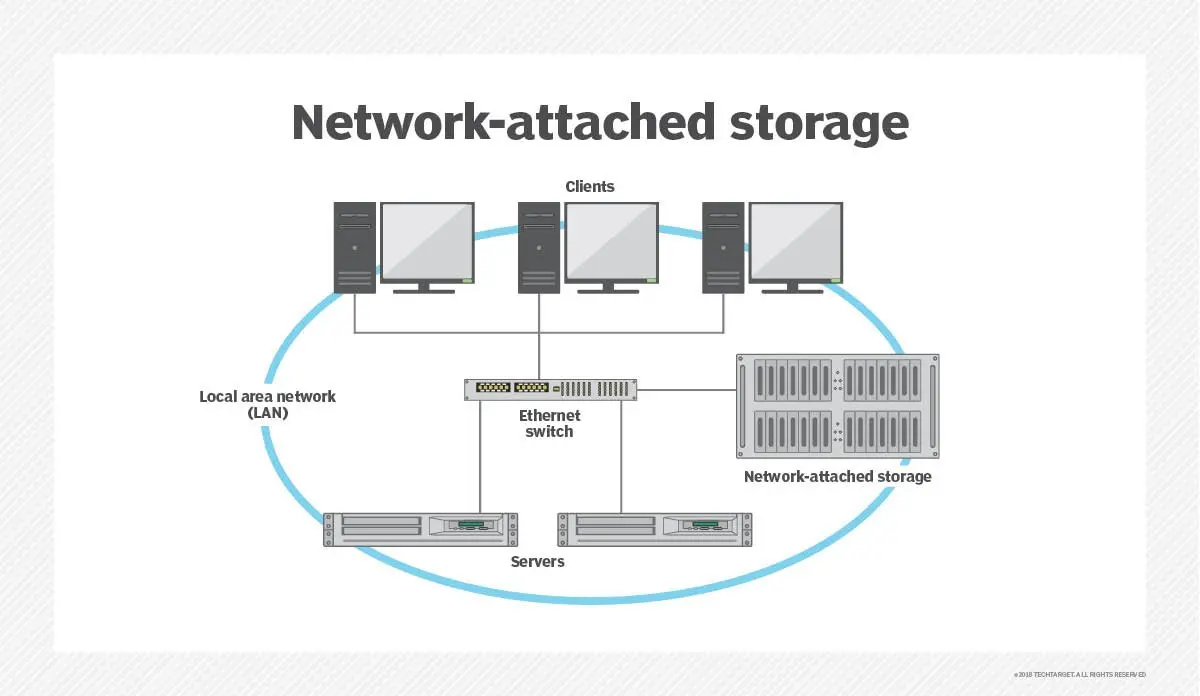How to bridge NAS and Multi-room Streaming Amplifier
An email from a customer
In July 14, 2025, Steve who buy 2 HOLOWHAS MAX from us, ask us almost 20 questions, and one of them is related to NAS content play on multi-room streaming amplifier.
1. “Can I play music from my NAS that is on the same ethernet network but physically located away from where the HOLO-WHAS devices will be?”
So we think that it is necessary to explain more about how to bridge NAS and multi-room streaming amplifier in our website. So, it is here. Wish it can help our dear customer.
What is network-attached storage (NAS)
Network-attached storage (NAS) is dedicated file storage that enables multiple users and heterogeneous client devices to retrieve data from centralized disk capacity. Users on a local area network (LAN) access the shared storage via a standard Ethernet connection.
NAS devices typically don’t have a keyboard or display and are configured and managed with a browser-based utility. Each NAS resides on the LAN as an independent network node, defined by its own unique IP address.
With a NAS system, distributed work environments can easily access files and folders from any network-connected device.
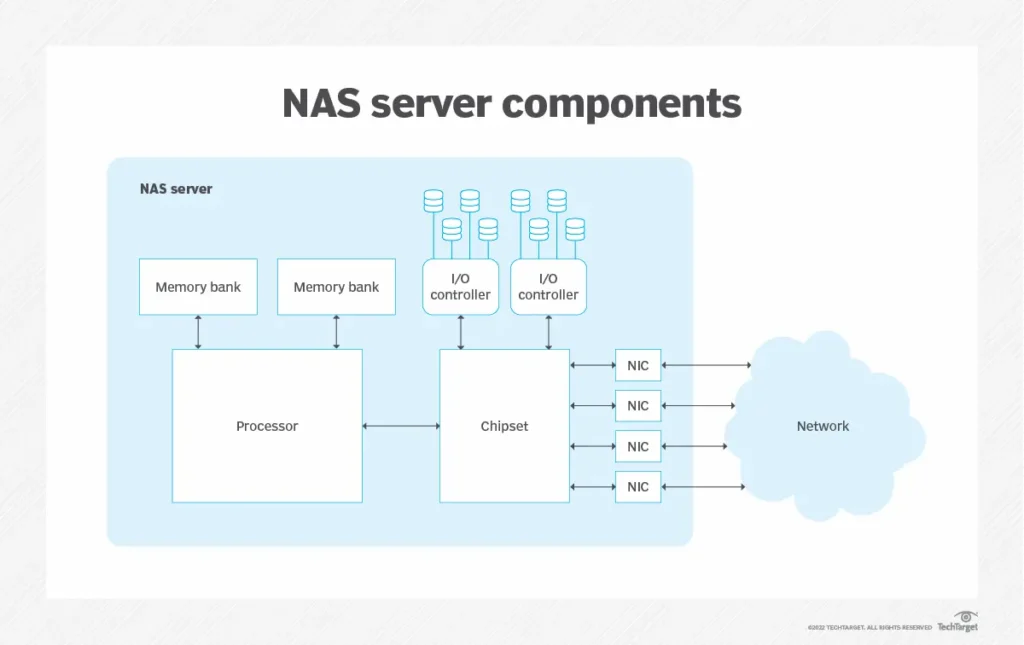
Customer spotlight
While we don’t recommend any particular brand or model, we’ve summarized the experiences of two customers who use a NAS. We have no affiliation with any manufacturer.
One client grabbed two HOLOWHAS MAX units and paired them with an Asustor AS5404T.
Another across the pond in the UK is running dual HOLOWHAS rigs—one hooked to a Synology DS418 and the other to a QNAP TS-664-8G.



How to play music through Multi-room Streaming Amplifier
Let’s first see what network protocols a typical NAS brings to the table.
List of network protocols used to serve NAS
- Andrew File System(AFS)
- Apple Filing Protocol(AFP)
- Server Message Block(SMB)
- File Transfer Protocol(FTP)
- Hypertext Transfer Protocol(HTTP)
- Network File System(NFS)
- rsync
- SSH file transfer protocol(SFTP)
- Universal Plug and Play(UPnP)
UPnP (Universal Plug and Play) and DLNA (Digital Living Network Alliance) are both related to networking and media sharing, but they serve different purposes. UPnP is a set of networking protocols that allow devices to discover and communicate with each other on a network. DLNA, on the other hand, is a set of interoperability guidelines that build upon UPnP, specifically for sharing and streaming media content among devices on a home network. Essentially, UPnP is the underlying technology, while DLNA defines the specific rules and standards for media sharing.
DLNA relies on UPnP for its underlying network functionality. DLNA essentially takes UPnP and adds a layer of specific rules and standards for media sharing, ensuring that devices can communicate and exchange media content reliably and efficiently.
The article at https://www.asustor.com/en/online/College_topic?topic=168 is titled “An Introduction to UPnP Media Server V2 / MiniDLNA and Streaming Media to UPnP/DLNA-Compatible Devices.”
It walks you through exactly how to configure your ASUSTOR NAS to run MiniDLNA and push content straight to Samsung or LG TVs that support DLNA.
All multi-room Streaming Amplifier from OpenAudio support Airplay2, Spotify Connect and DLNA.
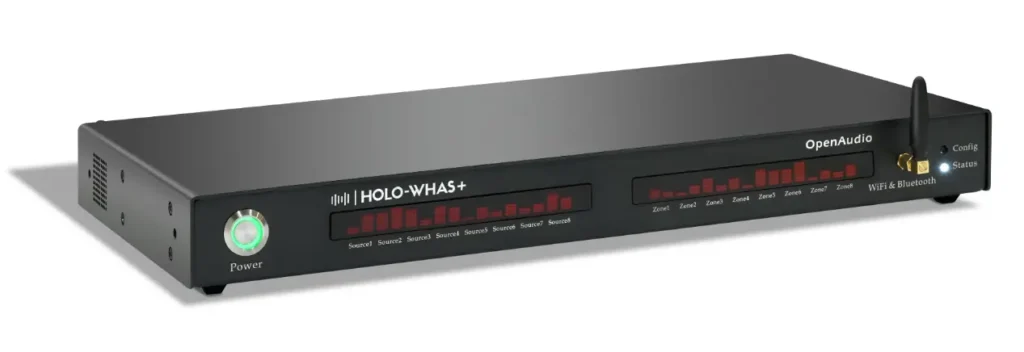
So it is easily, both NAS and muli-room streaming amplifier support DLNA, just enable DLNA in the HoloHome App.
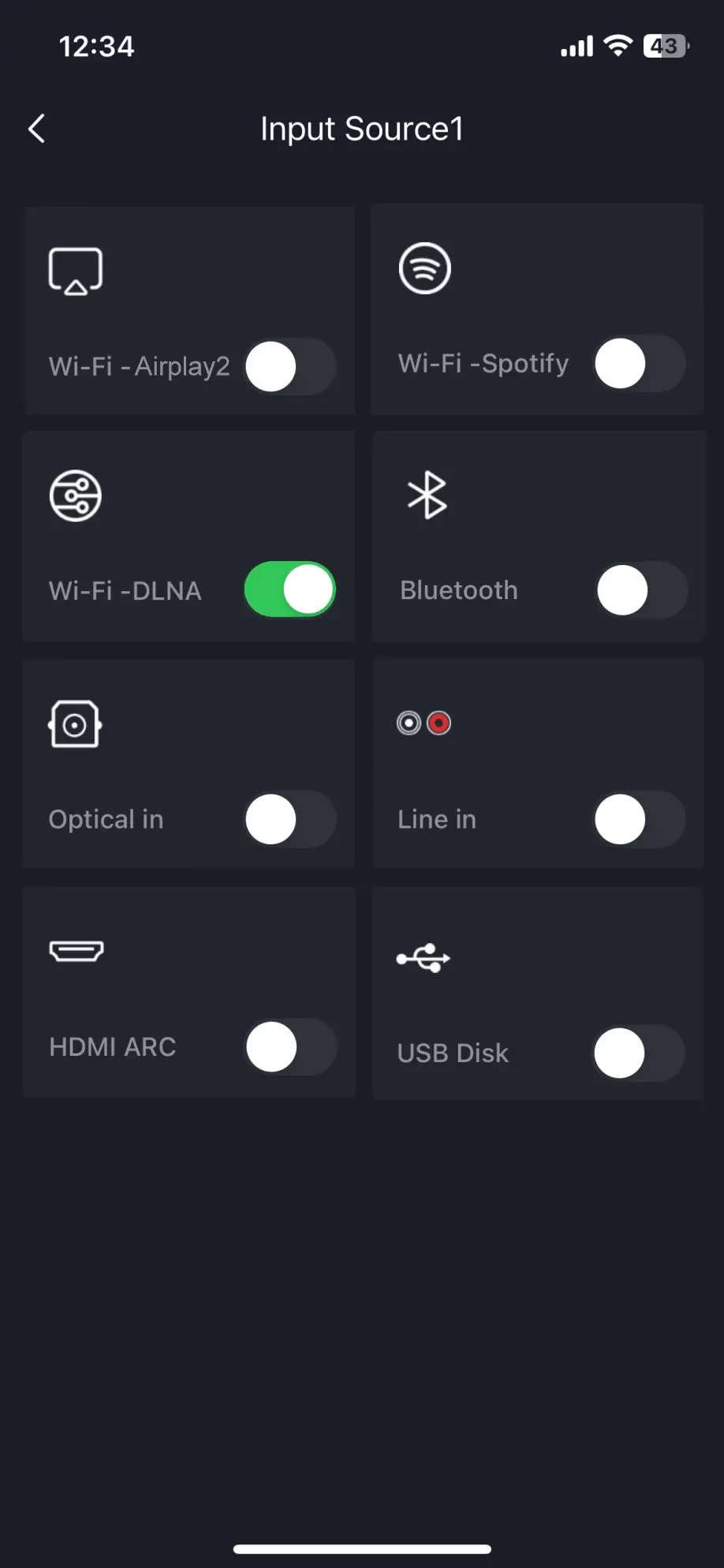
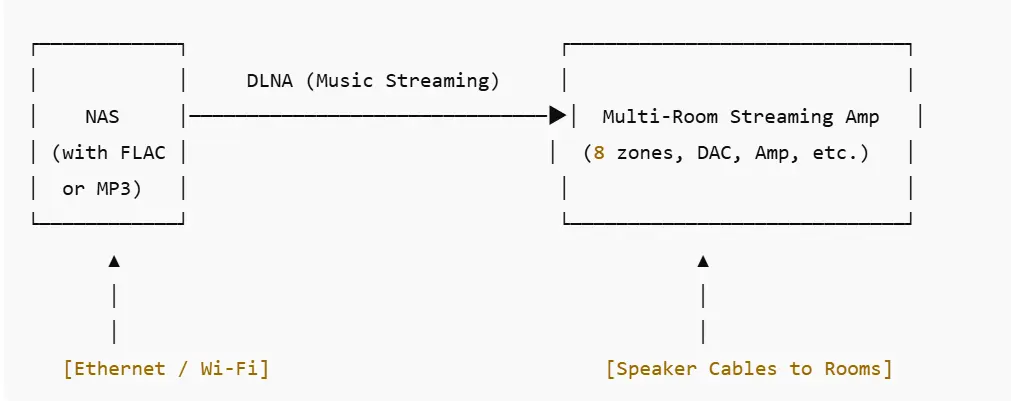
Note: What is miniDLNA
excerpt from: https://wiki.archlinux.org/title/ReadyMedia
ReadyMedia (previously MiniDLNA) is server software with the aim of being fully compliant with DLNA/UPnP clients. The MiniDLNA daemon serves media files (music, pictures, and video) to clients on a network. Example clients include applications such as totem and Kodi, and devices such as portable media players, smartphones, televisions, and gaming consoles.
ReadyMedia is a simple, lightweight alternative to Gerbera, but has fewer features. It does not have a web interface for administration and must be configured by editing a text file.