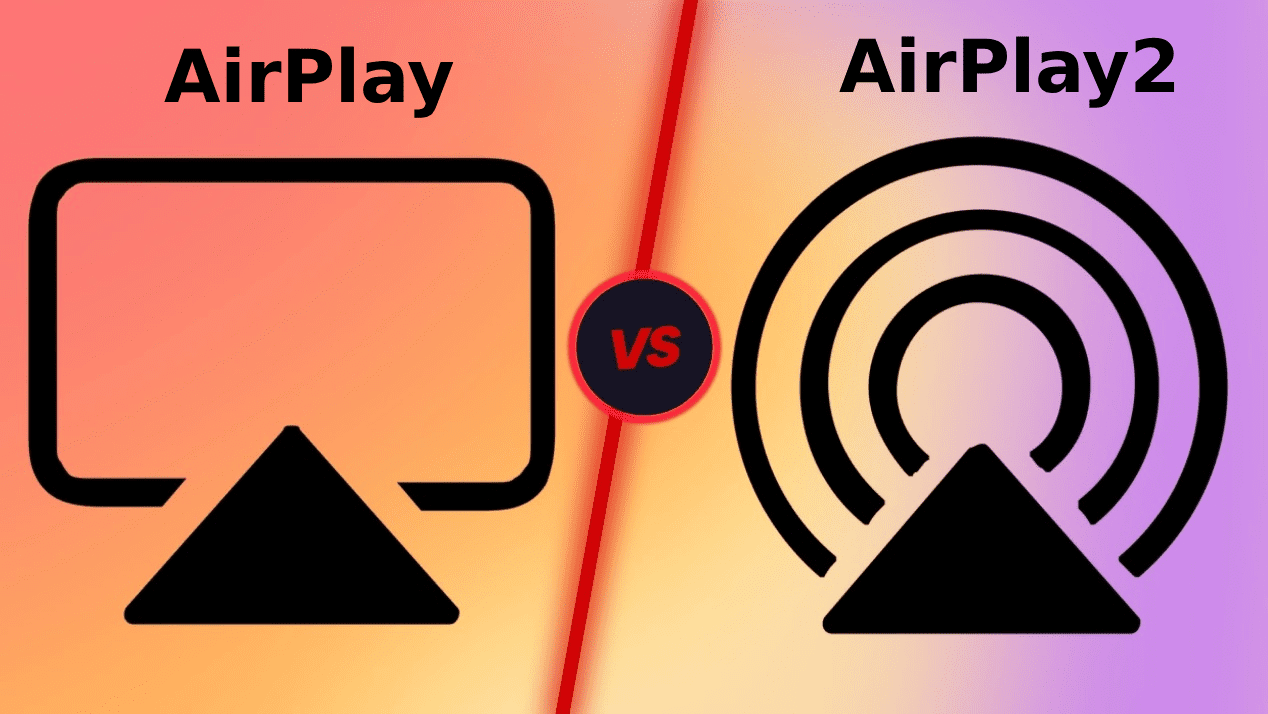AirPlay: The Magic of Wireless Audio
With AirPlay, you can stream music, podcasts, and video from any Apple device—iPhone, iPad, or Mac—directly to your home speakers, stereo receivers, or even your TV. No wires, no fuss.
Want whole-home audio? AirPlay lets you send music to multiple speakers or amplifiers simultaneously, all controlled from your Apple device. Prefer a movie night? Beam video to your TV or Mac with just a tap.
Simple to set up, effortless to use, and built for performance—AirPlay turns your Apple ecosystem into a seamless entertainment hub.
AirPlay History: From AirTunes (2004) to Spatial Audio (2024)
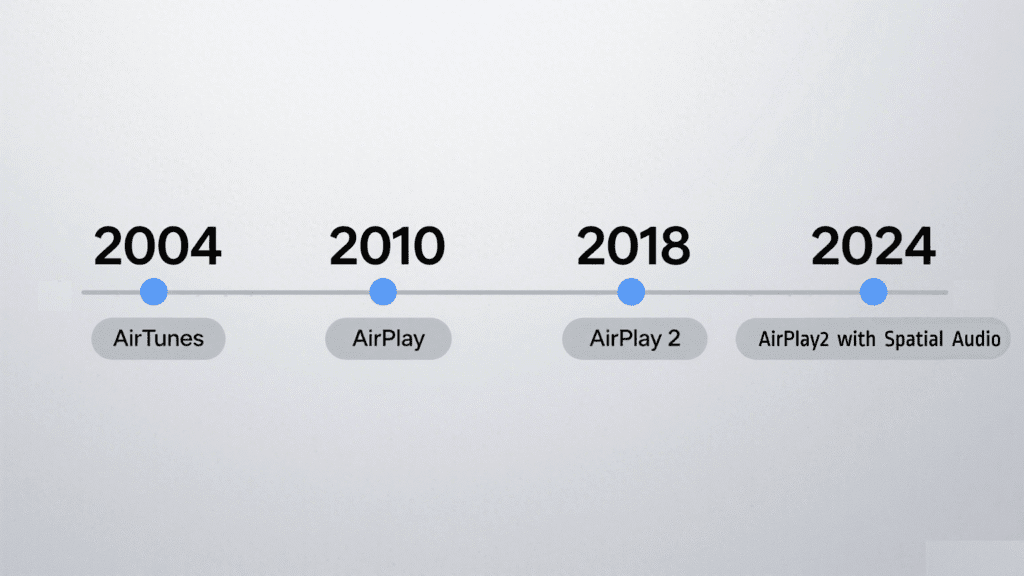
- 2004 – AirTunes: Apple’s first wireless audio protocol, engineered to stream music from Macs to an AirPort Express, which could then feed any stereo receiver or powered speakers.
- 2010 – AirPlay: Renamed and expanded to include video streaming, bringing movies and TV shows to Apple TV and compatible displays.
- 2018 – AirPlay 2: A major leap in reliability and flexibility, enabling multi-room audio—send synchronized or independent streams to multiple speakers throughout your home.
- 2024 – AirPlay2 with Spatial Audio : Apple adds immersive, head-tracked Spatial Audio to AirPlay2, delivering cinema-grade surround sound over Wi-Fi to compatible speakers and headphones.
Seventeen years of relentless innovation, one simple promise: flawless, high-fidelity wireless streaming that keeps getting better.
Send pristine audio or razor-sharp video from any Apple device—iPhone, iPad, Mac, or Apple TV—using your existing network. Hard-wired Mac? No problem: AirPlay routes the signal through your router and beams it wirelessly to any AirPlay-enabled speaker, TV, or receiver on the same network. One protocol, zero compromises.
AirPlay receiver includes:
- HomePods& Apple TVs
- Powered speakersor Amplifier from OpenAudio, Juke Audio, DENON, Harman, and more .
- Stereo receivers and select smart TVs
For multi-room setups, just add a Multi-room streaming Amplifier (like OpenAudio HOLOWHAS or DENON AVR-X1700) and AirPlay 2 lets you stream to every room—same song everywhere or different tracks in each space, all from your iPhone.
Airplay Spatial Audio
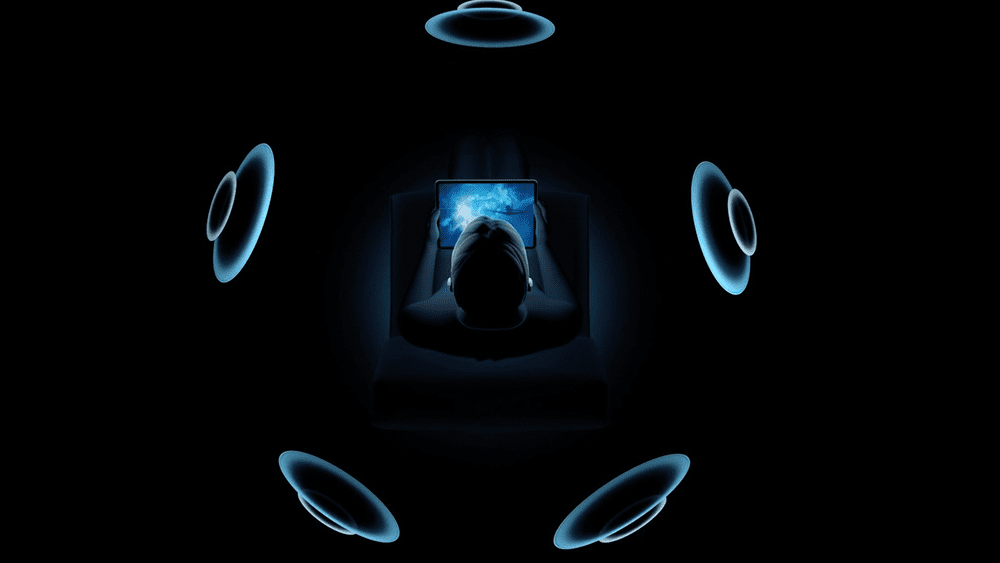
Apple mentioned a couple of AV upgrades coming to its operating systems and devices during its WWDC 2024 keynote. But there’s a new audio feature coming which wasn’t mentioned during the main presentation but is tucked away in Apple’s official press release.
“AirPlay adds Spatial Audio so users can get an immersive audio experience, including support for Dolby Atmos, when using AirPlay to stream audio from iPhone and iPad to HomePod and compatible third-party audio equipment” announced Apple.
AirPlay, Apple’s system for streaming audio wirelessly from an iOS device is getting spatial audio support, “including support for Dolby Atmos, when using AirPlay to stream audio from iPhone and iPad to HomePod and compatible third-party audio equipment.”
Up until now, you’ve only been able to play Dolby Atmos tracks through a HomePod which is directly hooked up to Apple Music. This upgrade means you’ll be able to stream tracks in Dolby Atmos using just an Apple smartphone or tablet using an AirPlay connection. Not only that, but you’ll be able to stream Dolby Atmos to other compatible wireless speakers.
AVR-16200 from OpenAudio will support ATMOS/HOLOSOUND 9.1.6, and will also support Airplay Spatial Audio.
Difference between Airplay1 vs. Airplay2
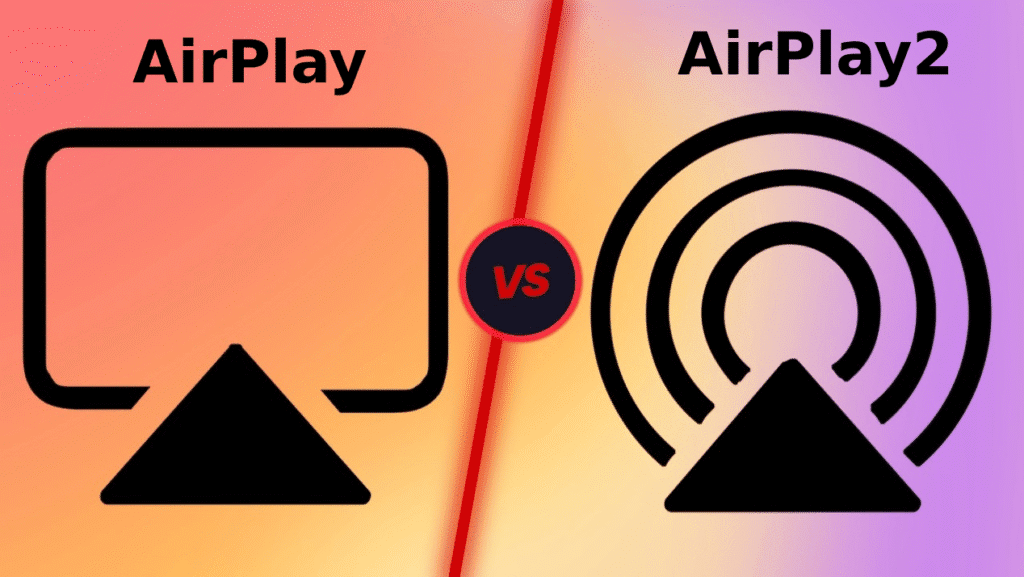
Airplay2 have many advantages over Airplay1, and we just list 10 of them here.
| Airplay1 | Airplay2 | |
|---|---|---|
| High Bandwidth Wi-Fi-based Audio (better capability than standard Bluetooth SBC) | Yes | Yes |
| Receiving a phone call on an iPhone while it is streaming Airplay will NOT interrupt the music | No | Yes |
| Play audio to Airplay devices from iOS, MacOS or iTunes desktop (Windows & MacOS). | Yes | Yes |
| Support for: Apple Music subscription content, iTunes, Music Service apps like Spotify/Pandora, YouTube, Netflix, Vevo, web browser audio etc. | Yes | Yes |
| Group multiple Airplay devices to play in sync using iTunes desktop (Windows & MacOS) | Yes | Yes |
| Group multiple Airplay 2 devices (including HomePod, Apple Ty) to play in sync using iOS, Siri, HomeKit, iTunes desktop (Windows & MacOS) | No | Yes |
| Control Airplay content using the Siri voice assistant | No | Yes |
| Restream content from an Airplay 2 device to non-Airplay 2 device(s) to create a synced playback group | No | Yes |
| Shared 'up next' notification on apple devices on the network | No | Yes |
| Can be used with other HomeKit devices to create scenes | No | Yes |
Airplay2 has many advantages over Airplay 1, so people like Airplay2, and all multi-room streaming amplifier from OpenAudio such as HOLOWHAS Plus support Airplay2, up to 8 airplay2.

Airplay3-Hi res Audio possibility
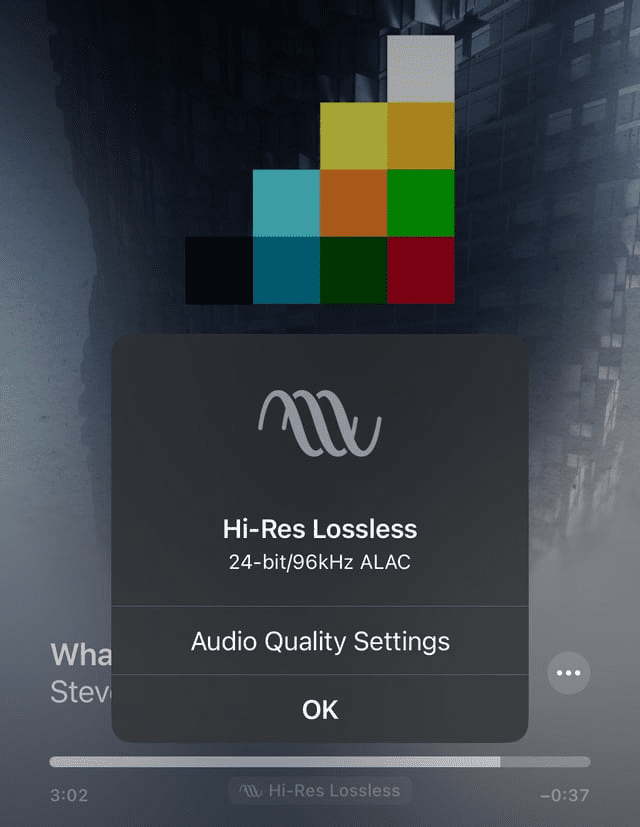
In Apple music section of reddit, some guy wrote:
”AirPlay 3 really needs to be announced and be capable of playing hi res audio. It’s lower quality than Spotify! Apple Music gave us lossless audio which was great but as end users we have to jump through hoops to get it playing via dongles, wired connections etc.”
AirPlay 2 currently tops out at 16-bit/44.1 kHz and downgrades Apple Music streams to 256 kbps AAC—far short of the 24-bit/192 kHz or DSD files audiophiles crave.
Users want AirPlay 3 to carry bit-perfect, gapless lossless and native hi-res (24/96, 24/192, DSD) over Wi-Fi, not just via USB.