How to connect speaker wire
To properly connect speaker wire, you’ll need to determine what kind of speaker terminals you have, and what connectors they’ll accept. We’ll run down all the steps below, but this video is a great starting point.
The first step in learning how to connect speaker wire is to determine which ends of your speaker wire are positive and negative. For speaker wire with connectors, the positive is often red and the negative is black. Once that’s done, connect one positive end to the positive terminal on your speaker and the other positive end to your amp or receiver. Do the same for the negative (black) end, and repeat for however many speakers you’re hooking up.
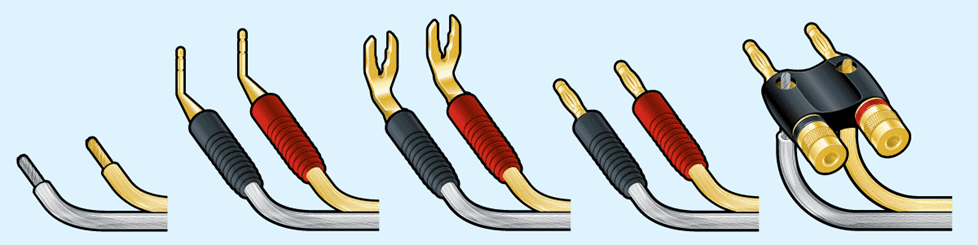
From left to right: bare wire, pin connectors, spade connectors, single banana connectors, dual banana connector.
If you decide to hook up your wire without connectors, use a wire stripper to take about 3/8-inch of insulation off the ends of each lead, exposing the bare wire strands. Twist each lead’s bare wire strands tightly, so no stray strands are sticking out. Loose strands could make contact with the cable’s other lead and cause a short circuit, potentially damaging your components.
You can connect speaker wire using a variety of methods. From left to right: bare wire, pin connectors, spade connectors, single banana connectors, dual banana connectors.
Speakers have two main types of speaker wire terminals: spring clips and binding posts. Spring clips are easy to use—just press down, insert the wire, and release. Binding posts offer a more secure connection and allow for banana plugs or spade connectors when you connect speaker wire.
Spring clips are very easy to work with. Simply press down on the clip, insert the speaker wire, and release. The spring-loaded mechanism holds the wire in place. Spring clip terminals can accept bare wire and pin connectors, but not spade connectors, banana plugs, or dual banana plugs.
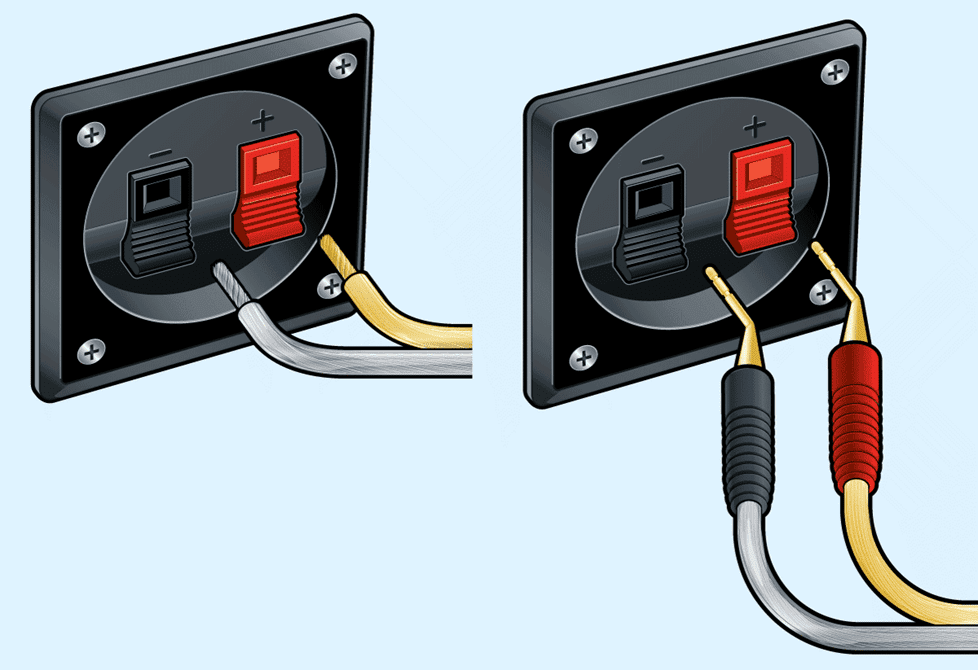
Spring clip terminals accept bare wire or pin connectors.
Binding posts provide a very solid connection for your speaker wire. All you have to do is unscrew the collar to reveal the hole and feed the bare speaker wire or pin connector in, then screw the collar back down.
You can also use banana and dual banana plugs to connect the speaker wire directly into the hole in the center of a binding post. A tip from me: If your banana plugs and speakers are brand new, it’s going to take a little pressure to get the banana plugs inserted. Nothing is wrong with your speakers or the cable, the connectors are just tight. Applying some force is often necessary the first time you’re connecting banana plugs to your speakers and receiver.
A spade connector slides around the binding post’s collar and is secured once you screw the collar back down.
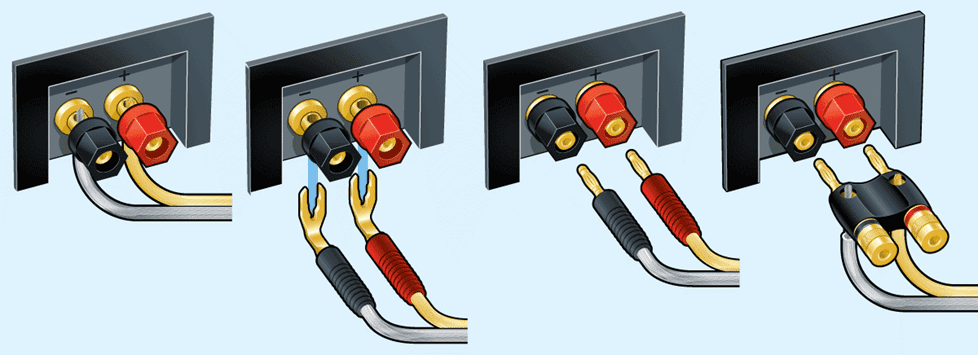
There are all sorts of ways to connect speaker wire to your speakers and receiver/multi-room streaming amplifier. From left to right: bare wire, spade connectors, single banana plugs, and double banana plugs.
It is best to use single banana plugs to connect speaker wire when working with OpenAudio’s multi-room streaming amplifier HOLOWHAS Ulra, Plus, and Max.






