USB Audio Class Version
| Rev. | Date | Filename | Description |
|---|---|---|---|
| 1.0 | Mar 1998 | Audio10.pdf | Release 1.0 |
| 2.0 | May 2006 | Audio20 final.pdf | Release 2.0 |
| 3.0 | Sep 2016 | Audio30.pdf | Release 3.0 |
| 4.0 | Apr 2023 | Audio40.pdf | Release 4.0 |
| 4.0 | Apr 2025 | Audio4_with_Errata_ and ECN_through_April_22_2025.pdf 22_2025.pdf | Removed incomplete Overflow and Underflow Controls. Added The High-Pass Filter Effect Unit. |
USB Audio Class is a digital audio standard that defines how audio data is transmitted over USB connections. Over time, USB Audio Class specifications have improved to support higher resolutions, lower latency, and more efficient power usage.
What's the difference between Class 1 and Class 2?
The difference is in the resolution of music they can deliver. Class 1 will give you a BIG improvement in sound compared to your computer’s own headphone output, however class 2 will take you one step further. Class 1 can send up to a maximum of 24- bit/96kHz hi-res files, but if you want to play those studio master quality files you’ll need to step up to Class 2. This supports up to 24 bit/192 kHz resolution files, for those seeking absolute audio perfection. You can read more on high-res audio here.
Why USB Audio Class 3.0 is important
Power saving
One of the major problems with USB audio versus the 3.5mm jack is energy consumption. The added USB host layer and high bandwidth data transfer comes costs battery life. USB Audio Class 3.0 solves this problem via new Power Domain and power saving features, such as support for High-Speed USB’s Link Power Management (LPM 1).
In a nutshell, this idea allows components to power down in between the isochronous digital data packet transfers from the host to headset. Unlike constant analog audio, digital USB data transmits in packets, which results in idle time where not a lot happens between transfers. Furthermore, CPU and DSP components, which also consume lots of power to package data transfers, will sleep in between burst transfers.
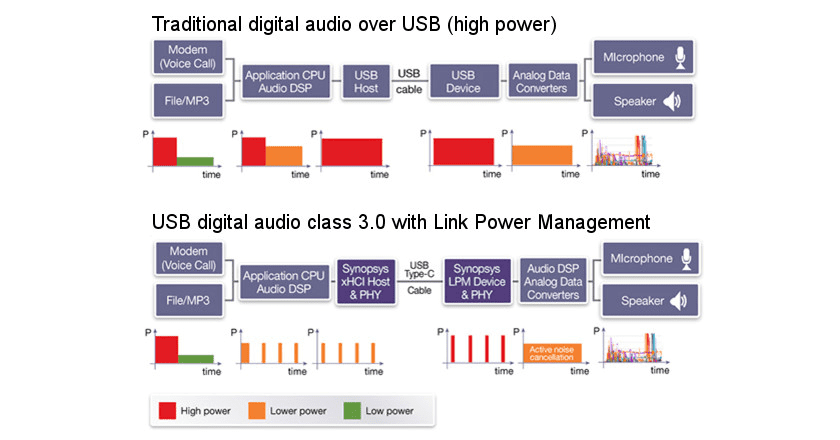
USB ADC 3.0 supports up to 32–bit/384kHz stereo audio, which is the same as the 2.0 specification but an upgrade over 1.0’s 24-bit/96kHz maximum. It also supports a unified feature set within the standard.
New audio features like noise cancellation
Version 3.0 mandates the inclusion of USB Basic Audio Device Definition (BADD) with compatible devices. BADD defines common audio device features so a host device knows exactly how to implement and configure these options, such as microphone support or in-line controls. These were optional in the past, but mandatory inclusion means that the most common features will work in the same way across all USB ADC 3.0 devices.
USB ADC 3.0 also introduces support for additional “Multi-Function Processing Units.” These software units form part of the USB audio function chain of the playback device and are well defined so host devices can configure them appropriately.
These units include sample rate converters, clock entities, digital effects like compression and reverb, channel mixers, acoustic echo cancellation, and active noise cancellation, to name just a few. The USB specification presents all of these features transparently to host devices. As an example, a Volume Control inside a Feature Unit lets host software obtain values for the Volume Control’s attributes over USB and use them to correctly display the Control on the screen.
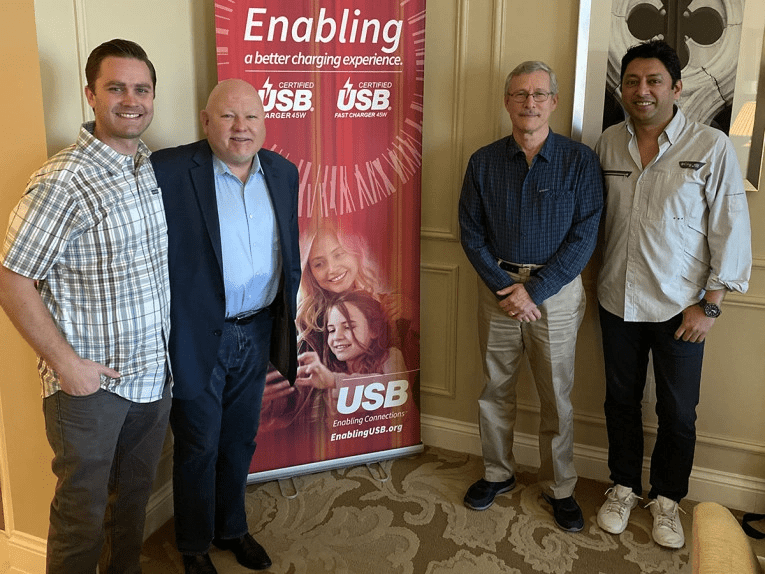
Learn more about UAC 4.0
A new USB Audio Class 4.0 specification will finally reflect the ongoing work, basically since the release of the USB Audio Class 3.0 Specification in September of 2016 – and which has not progressed primarily because there were other pressing priorities. At that time, the 3.0 specification update focused on establishing USB Audio over USB Type-C for digital audio applications, efficiently delivering data, power and video over a single USB Type-C connector with USB Power Delivery.
The updated specification also defined capabilities to reduce power consumption, and defined interoperability requirements across analog and digital solutions to minimize user confusion when not all hosts or devices consistently support audio. It was basically a “maintenance” update that made sense given the transition to the new connector and the new possibilities with USB Power Delivery.
Now, the upcoming USB Audio Device Class 4.0, will finally extend the interface capabilities including managing latency, dynamically changing data streams, changing number of incoming channels, data format, etc., handling sources that change format in real time, and introducing better support for DSD and High Resolution PCM formats.
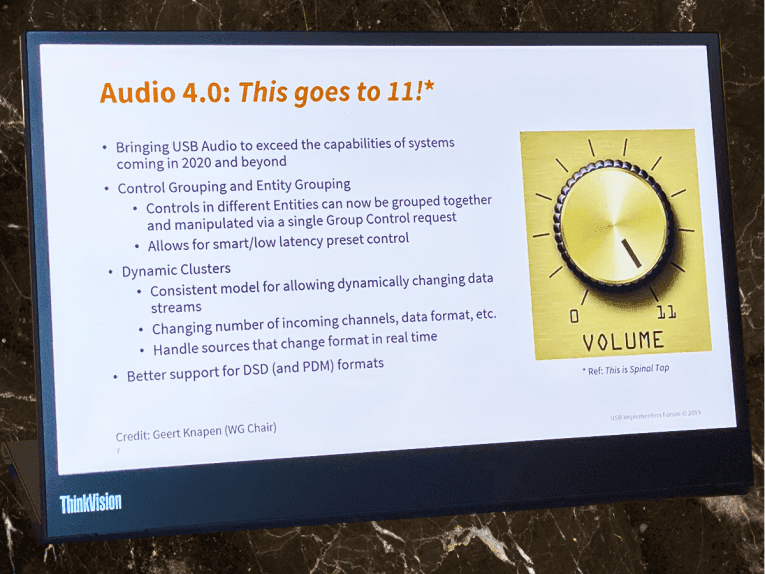
Do OpenAudio HOLOWHAS Support UAC?
You can use a DigiNow RCA-to-USB convertor, and connect RCA to your turntable analog output, and plug USB interface to HOLOWHAS USB input.For information, just call them or refer to User Manual of HOLOWHAS.






