How to Use Bluetooth Low-Energy for HOLOWHAS Wi-Fi Commissioning
Setting up smart devices should be effortless. Yet, many devices on the market still rely on temporary Wi-Fi hotspots (SoftAP) for onboarding—a process that is frustrating, slow, and prone to errors. HOLOWHAS redefines this experience by using Bluetooth Low-Energy (BLE) for Wi-Fi commissioning, making device setup fast, secure, and seamless.
How Other Devices Use Hotspot-Based Wi-Fi Commissioning
Many smart devices from other brands still follow this common hotspot approach:
- Power on the device; it enters an unconfigured state.
- The device starts a temporary Wi-Fi hotspot (SoftAP), e.g., SSID “Device-Setup-1234”.
- The user switches their smartphone to this hotspot.
- Using the manufacturer’s app, the user enters the home Wi-Fi SSID and password.
- The device receives the credentials, exits hotspot mode, and attempts to connect to the home network.
- If successful, the device reports back to the app. If not, the user often must repeat the process.
- The smartphone switches back to the home Wi-Fi to resume normal operation.
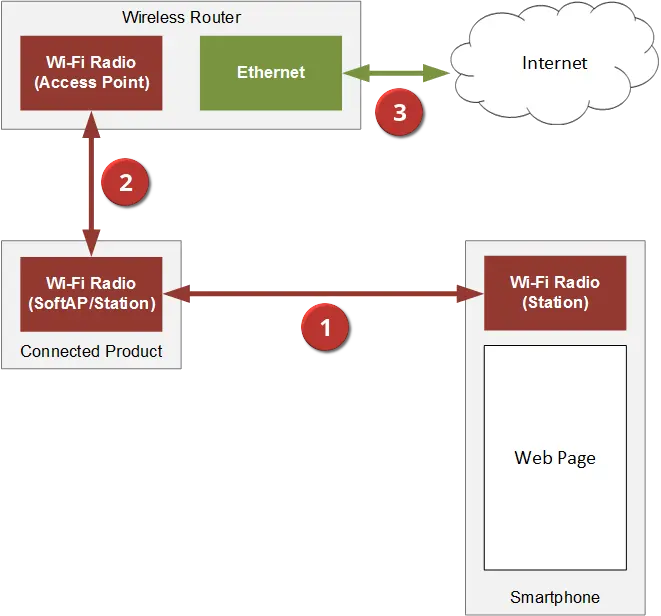
The customer connects his smartphone to the connected product’s SoftAP, and then uses either a mobile app or web page that displays the list of Access Points available to select and enter the password.
The connected product, once it has the customer’s Wi-Fi network information (SSID, Password and Security Mode) it connects to the Access Point.
The Access Point lets the connected product join the network and gain access to the Internet.
Hotspot Method: Limitations & Drawbacks
This approach, common among other brands, introduces multiple challenges:
- Cumbersome User Experience: Network switching interrupts normal connectivity.
- High Risk of Errors: Mobile devices may temporarily lose internet access.
- Password Entry Errors: Complex Wi-Fi credentials are prone to mistakes.
- High Retry Rate: Connection failures require repeated attempts.
- Security Risks: Temporary hotspots may be vulnerable if not properly secured.
- Distance & Signal Issues: Devices far from routers may fail to connect.
- User Network Disruption: Switching networks disrupts other mobile activities.
- Platform Compatibility Problems: iOS/Android handle hotspot switching differently, sometimes causing frustration.
- Scalability Challenges: Configuring multiple devices one by one is time-consuming.
- Maintenance Difficulty: Reconfiguring devices repeats the same cumbersome process.
HOLOWHAS BLE Commissioning: A Smarter Approach
HOLOWHAS devices use Bluetooth Low-Energy (BLE) to avoid all the hotspot hassles:
- Seamless Device Discovery: Automatic detection of unconfigured devices.
- Direct Credential Transfer: No network switching required.
- Energy Efficiency: Minimal power consumption.
- Fast and Intuitive Setup: Devices connect in seconds.
- Secure Onboarding: Supports encryption and authentication.
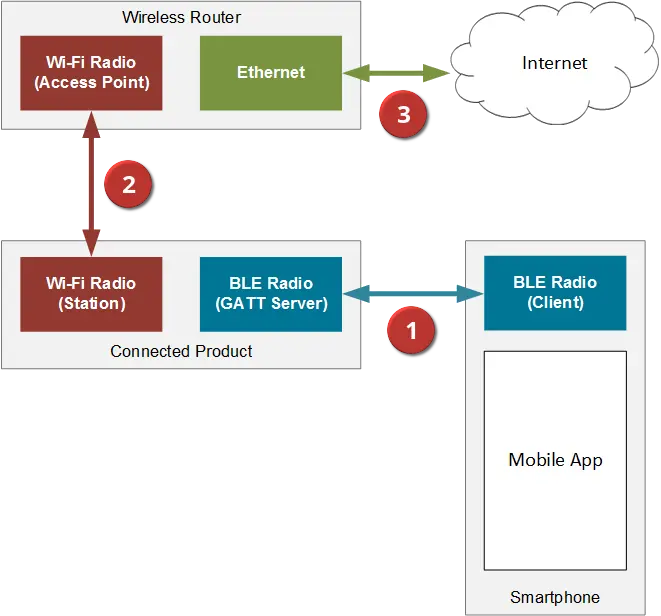
The customer installs the product manufacturer’s BLE Mobile Application and pairs with the connected product.
The mobile application displays a list of Access Points, the customer selects one of them and enters its password.
The connected product, once it has the customer’s Wi-Fi network information (SSID, Password and Security Mode) it connects to the Access Point.
The Access Point lets the connected product join the network and gain access to the Internet.
Side-by-Side Comparison
| Feature / Process | Other Brands (Hotspot-Based) | HOLOWHAS (BLE-Based) |
|---|---|---|
| Network Switching | Required (phone must connect to device hotspot) | Not required |
| User Experience | Cumbersome, multiple steps | Seamless and intuitive |
| Connection Success Rate | Prone to errors and retries | High, reliable |
| Password Input | Manual, error-prone | Sent securely via BLE |
| Security | Temporary hotspot may be vulnerable | Encrypted and authenticated |
| Power Consumption | Medium-High | Low |
| Setup Speed | Slow, multiple steps | Fast, completed in seconds |
| Scalability | Difficult for multiple devices | Easy and scalable |
| Maintenance / Reconfiguration | Must repeat hotspot process | Simple via BLE |
| Platform Compatibility | Issues with iOS/Android differences | Fully compatible |
Step-by-Step BLE Wi-Fi Commissioning
- Preparation: Ensure BLE is enabled on the HOLOWHAS device; open the HOLOWHAS app.
- Device Discovery: App scans for nearby devices broadcasting BLE commissioning signals.
- Send Wi-Fi Credentials: Enter home Wi-Fi SSID and password in the app; credentials sent securely via BLE.
- Automatic Wi-Fi Connection: Device connects automatically, BLE provides live status updates.
- Commissioning Complete: Device switches to standard Wi-Fi for normal operation; BLE remains available for future updates.
Conclusion
While many devices still rely on hotspot-based Wi-Fi commissioning, HOLOWHAS takes the smarter route with Bluetooth Low-Energy. Users no longer need to switch networks, re-enter passwords, or endure connection retries. BLE commissioning delivers a fast, secure, and seamless setup, allowing users to enjoy their smart home instantly.
Other brands are still using hotspots. HOLOWHAS is BLE-powered, effortless, and user-friendly.






